


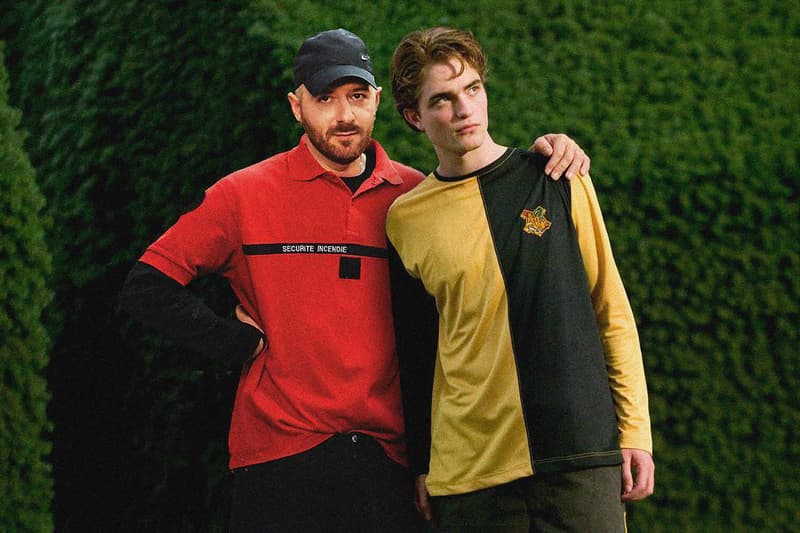
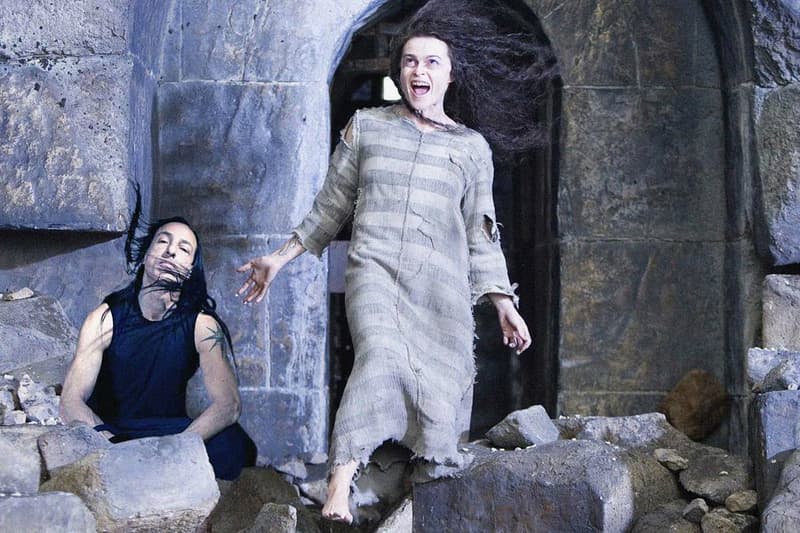
This Is What Fashion's Favorite Designers Would Look Like in Harry Potter
Today, the ‘Harry Potter’ books turn 20.
The iconic Harry Potter books turn 20 today, and Vogue invited Instagram collage artist Sidney Prawatyotin to imagine what our most beloved designers would look like at Hogwarts.
The resulting imagery, is a nostalgic and hilarious look at the magical world in Harry Potter. Vetements’ Demna Gvasalia is paired up with Quidditch captain Cedric Diggory while Gucci’s Alessandro Michele is matched with the ever-eccentric Luna Lovegood. Enjoy the collaged illustrations above and check out more photos on Instagram. It’s a noteworthy throwback.
- Image Credit
- @siduations






















